Article
August 5, 2025 · Last updated on August 7, 2025
Lead a prompt challenge to drive AI adoption
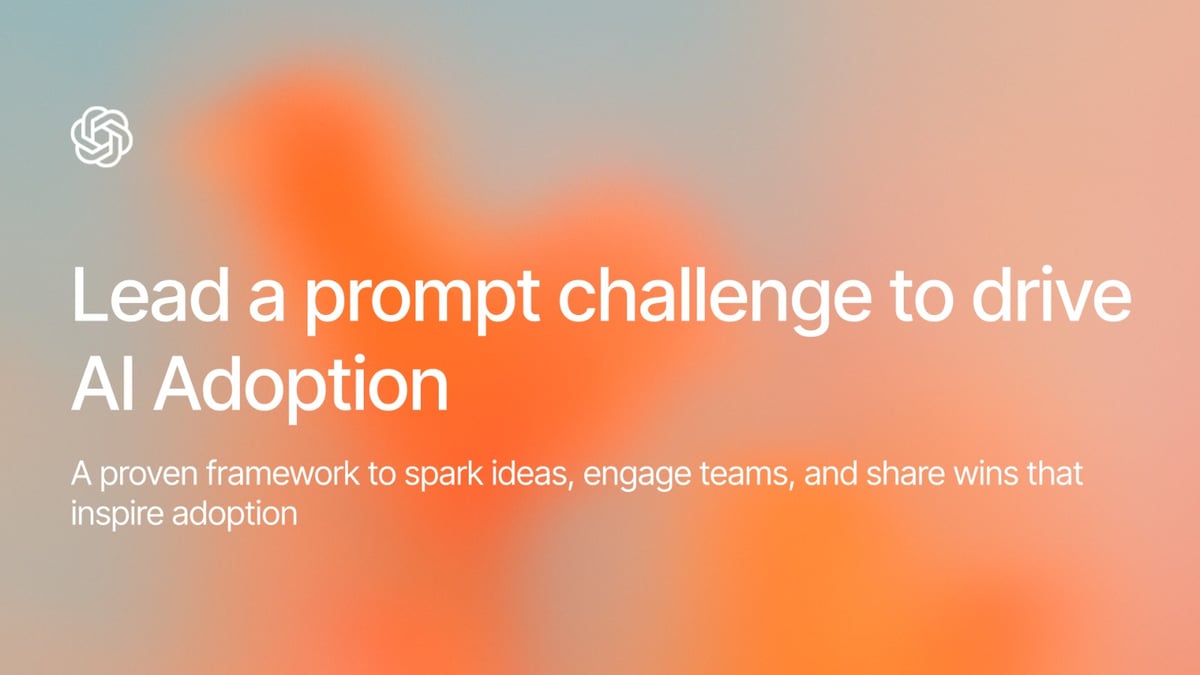
# Champions
# Driving Adoption
A framework for running prompt challenges that drive AI adoption
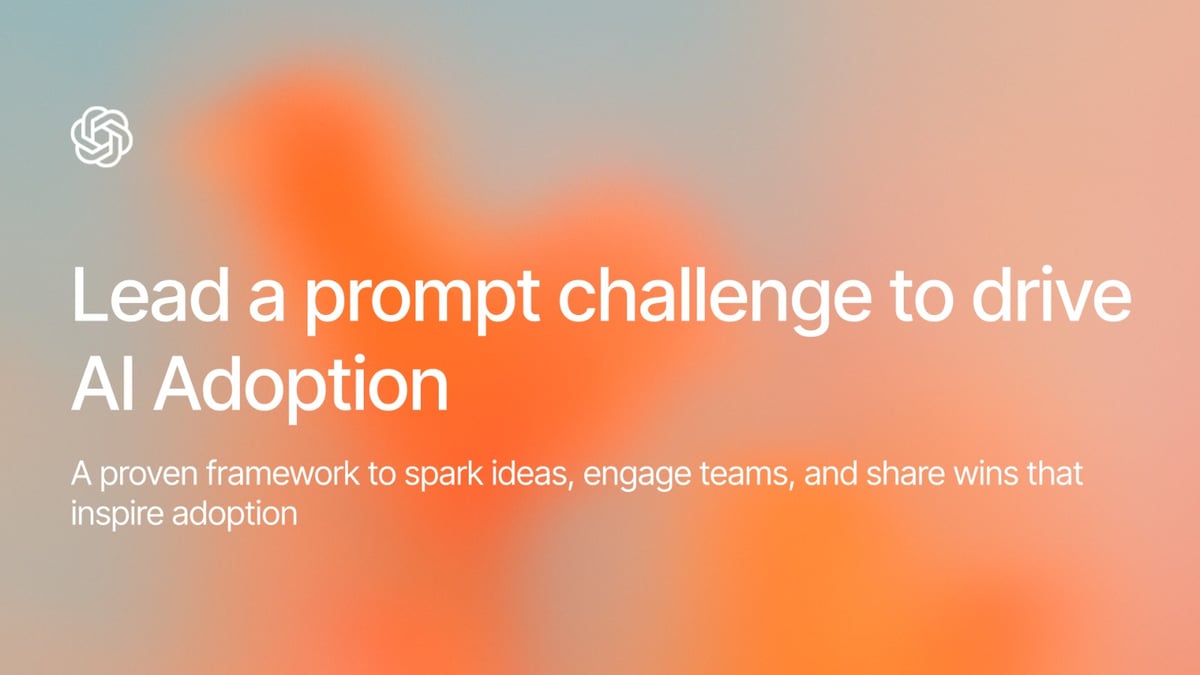
How to run a prompt challenge
In the early stages of adoption, most teams include a mix of experience levels:
- People who are curious but haven’t tried ChatGPT yet
- People who’ve experimented but haven’t connected it to real work
- And people who are already using it, but mostly in isolated ways
A prompt challenge gives each group something they need:
- For new users: A clear starting point, and real examples to build from For occasional users: A reason to try ChatGPT again, with more structure
- For active users: A way to share what’s working and learn how others are applying AI across the team
It helps teams shift from one-off prompting to shared, credible use cases grounded in familiar tasks.
More than a one-time activity, a prompt challenge:
- Sparks usage tied to real work
- Surfaces prompts that can be reused and adapted
- Builds early momentum and trust in the value of AI
For Champions, it’s one of the most effective ways to influence adoption through visibility, context, and well-timed examples. Many of the best prompts collected during a challenge go on to shape onboarding resources, prompt libraries, or team-specific GPTs.
Prompt challenges help people start. Champions help those examples stick.
How to run a high-impact prompt challenge
This section gives you a simple structure that turns scattered prompting into repeatable results. Use it to collect strong examples tied to real work, make those examples easy to reuse where people already work, and then standardize what sticks so value compounds over time.
Prompt challenges typically run in three phases: setup, activation, and scale.
Phase 1: Setup
Step 1: Define the task and structure the ask
Prompt challenges work best when they’re tightly scoped and focused on real work. The goal isn’t to collect a wide range of ideas, it’s to surface a few strong examples of how ChatGPT is already supporting meaningful tasks.
Anchor in real workflows
Frame the challenge around tasks that are already happening:
- Getting started on a task when they don’t know where to begin
- Brainstorming talking points or messaging for a presentation
- Drafting a first version of a doc, slide, summary, or plan
- Synthesizing notes into themes, decisions, or next steps
- Rewriting content for a specific audience or tone
- Prioritizing work or clarifying what matters most in a brief
You’re asking people to share a prompt they used that helped them make progress faster, more clearly, or with less friction.
Structure responses for reuse
Use a consistent format so that collected prompts are easy to scan and apply:
- Task: What were you working on?
- Prompt: What did you ask ChatGPT?
- Result: What did it help with? (speed, clarity, structure, tone)
This structure gives you what you need to curate later and makes it easier for others to build on what’s already working.
Step 2: Collect and share in a way that supports reuse
Choose a format that fits your team. There’s no single best tool. The right format is one that people will actually use and that makes it easy to surface strong prompts later.
Common collection formats:
- Slack thread → High visibility, quick to post and react
- Slack workflow → Adds structure; useful for consistent formatting
- Google Form → Good for tagging by task or role, easier to organize afterward
- Shared doc or Notion page → Helpful if your team already works in shared documentation
Keep the challenge window short, 3 to 5 days is usually enough. Make it clear that contributing takes less than 10 minutes.
Prompt challenges only work when it’s easy to contribute and easy to reuse what’s shared. The format you choose should reflect how your team already collaborates and make it simple to surface high-quality examples later.
Champion Tip: Let ChatGPT help run the challenge. Champions often use ChatGPT to streamline challenge setup and curation. This not only saves time but also models the behavior you’re encouraging. Use ChatGPT to:
- Draft your Slack announcement or weekly update blurb
- Generate seed examples tailored to your team
- Reformat raw entries into a consistent structure
- Cluster submissions by theme (ex: “summarizing,” “rewriting,” “structuring”)
- Draft your follow-up post or wrap-up recap
This keeps your time focused on what matters most like curating what’s useful and helping others reuse it.
Phase 2: Activation
Step 3: Surface and Reinforce What Matters
Once your team has submitted prompts, your role shifts from collecting to curating. The challenge itself creates momentum but what you highlight, how you share it, and when you bring it back into real work is what turns that momentum into adoption.
This is where a few good examples start to shape how your team uses AI.
Look for prompts that:
- Support high-frequency or high-leverage tasks
- Deliver clear results: faster work, better output, or clearer thinking
- Can be reused across functions or adapted easily
- Have already been referenced, reacted to, or reposted
This first round doesn’t need to be comprehensive. The goal is to spotlight what's working and make it easier to try again.
Make each prompt easily reusable. For each one, provide:
- A short label for the task
- A one-line summary of what the prompt helped with
- A note on when to use it
- A copyable prompt or link to the full version
Example: Executive Summary Prompt – Condenses raw notes into a 3-bullet stakeholder update.
- Used last week in the QBR deck.
- Use when preparing board slides, weekly updates, or leadership briefs.
- Prompt: [link]
The best examples are easy to scan, easy to copy, and clearly tied to real work.
Step 4: Share in context and make reuse easy
Sharing examples where teams are already working to make them visible and contextual.
Champions typically share good prompt examples though:
- A short highlight post at the end of the challenge Group prompts by theme or task (ex: Summarizing, Rewriting, Planning) and explain why each worked.
- Replies in context when similar work comes up “We used this prompt to draft the leadership summary last week, it helped clarify next steps quickly.”
- Quick demos in meetings or async updates Walk through one prompt using real content: what you gave it, what came back, what you kept or changed.
- Prompt hub or shared doc Curate top prompts by task type in a Notion page, Confluence section, or shared doc. Keep it short and current.
Tailor Prompts to Teams or Functions
If you’re supporting multiple departments, adapt language to reflect each team’s context. Start with a shared structure, then adjust.
Example Prompt: “Summarize this input into three clear bullets: outcomes, risks, and next steps.”
- Product: “Emphasize roadmap impact and dependencies.”
- Sales: “Focus on customer impact and commercial risk.”
- Comms: “Frame messaging for internal audiences.”
Tailoring prompts improves credibility and makes it easier for people to see where AI fits into their workflow.
Watch for Signs of Traction
You can’t track prompt usage directly, but you can observe where adoption is starting to take hold.
Look for:
- Prompts reposted in threads or reused in shared docs
- Teammates adapting prompts for new contexts
- Mentions in meetings or planning documents
- A prompt showing up in live work without being prompted
You can also look at usage metrics at the team level. Many Champions see a jump in ChatGPT activity following a well-run prompt challenge.
Even lightweight feedback like emoji reactions, “used this” comments, or quick shoutouts, can signal where real value is building.
Step 5: Close the Loop
When prompts are reused or adapted, make that visible. Recognition builds credibility and shows that the challenge created something useful.
Ways to do this:
- Call out top entries in a team update
- Post a “Prompt of the Week” with a short reuse story
- Let contributors know where their prompt was used (“This helped Ops prep the QBR last week”)
Closing the loop turns examples into impact and reinforces that sharing prompts helps the entire team move faster.
Phase 3: Scale
Step 6: Turn repeated successes into systems
As usage grows, so does the opportunity to standardize what’s working. How to identify prompts worth scaling:
- Reused with minimal changes
- Clear patterns in how people structure inputs
- Variants adapted by multiple functions
These are signs that your team has found a reliable approach and that it's time to move from individual examples to shared systems.
Ways to scale:
- Build a lightweight prompt hub organized by task or function
- Turn a high-use prompt into a team template or doc starter
- Include top prompts in onboarding or a starter set
- Build a team-specific custom GPT that wraps proven prompts in a guided interface
Champion Tip: If a prompt has been reused multiple times, across teammates or functions, and it consistently improves speed or quality, it may be a candidate for something more repeatable like a custom GPT that wraps the strongest prompt in a usable, guided interface. More on this in the next guide!
Final Thought
A prompt challenge is one of the most effective ways to help teams start using ChatGPT in ways that feel relevant and useful. It’s how you lower hesitation, surface early wins, and show how AI fits into everyday work.
But the real shift happens after the challenge. When prompts are reused, adapted, and built into how the team operates and Champions make that possible.
Table Of Contents
Popular
Resource
The AI Champion role
Resource
Use Case Showcase Playbook
