Article
July 11, 2025
Unlocking ChatGPT for Government: A Prompt-Pack for Analysts & Program Staff
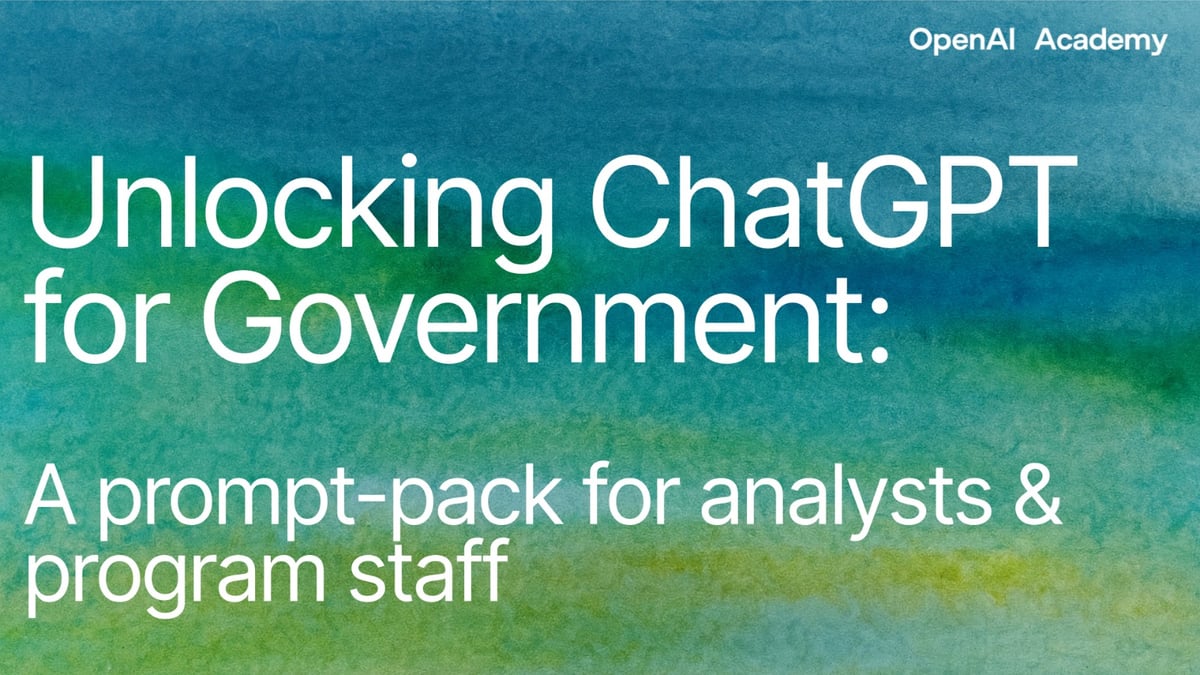
# Data Analysis
# Prompt Packs
# Prompting
# OpenAI for Government
A quick-start guide for public servants—including analysts, project or program staff—who just gained access to ChatGPT. If you're wondering, “How can this help me today?” this guide is for you!

David Sperry
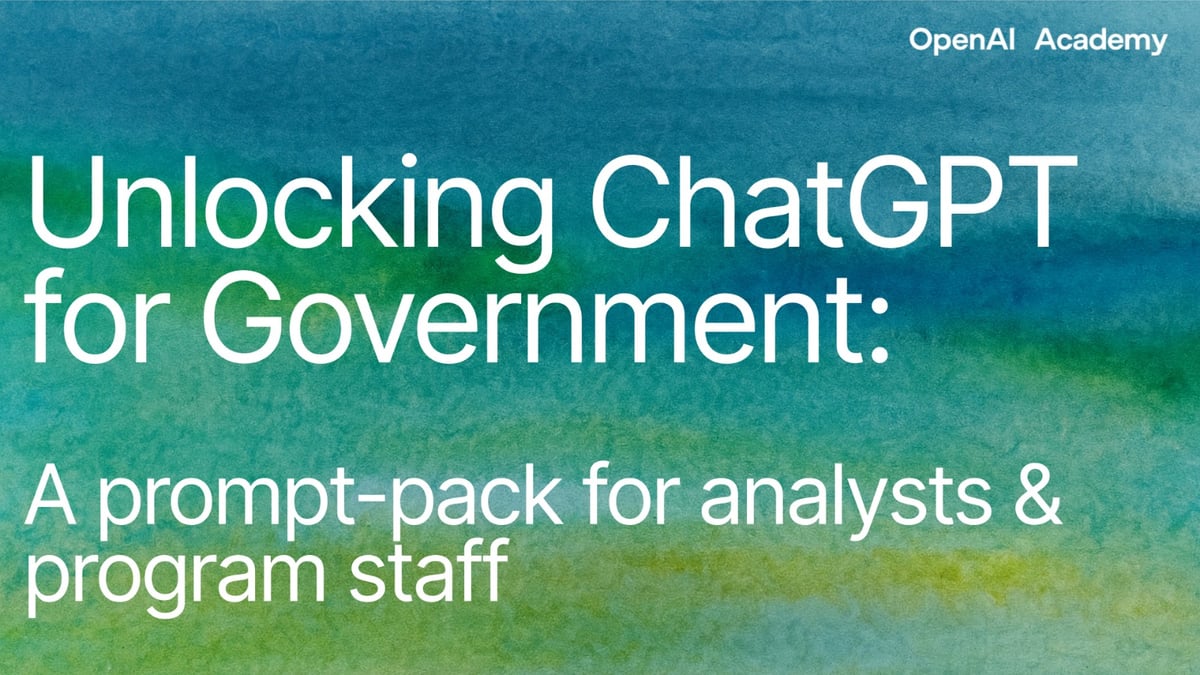
Why It Matters
Do you wish preparing data-driven briefings took minutes, not hours? Want to quickly spot financial anomalies or proactively address vendor performance issues? This Prompt-Pack is crafted specifically for you.
Public servants rely on accurate data to inform decisions, assess programs, and clearly communicate outcomes. Yet, complex tools, rigid formats, and limited resources often slow things down. ChatGPT helps democratize analytical capability, allowing swift generation of insights, scenario exploration, and refined drafts—enabling you to apply your expertise exactly where it's most impactful.
Picture effortlessly summarizing quarterly dashboards, creating clear visuals comparing regional data, or quickly highlighting budget discrepancies and vendor KPIs.
This Prompt-Pack can help free you from repetitive tasks, giving you more time for deeper analysis, modeling, and quality assurance—areas where your judgment is essential.
ChatGPT can enhance your role as an analyst, strategic thinker, and problem-solver, enabling faster, clearer, and more effective public service.
How to Use the Pack
- Replace brackets […] with your own program names, focus area, or data sources.
- Attach any spreadsheets, documents, or links ChatGPT should reference.
- Specify output style (e.g., “bullet points,” “.csv file,” or “visualization").
- Review every draft for accuracy, compliance, privacy, and accessibility before sharing.
Simple steps for writing a good prompt
1. Outline the task Be clear about what you need ChatGPT to do.
→ Example: Summarize last quarter’s program participation data and suggest policy or operational adjustments for the next quarter.
2. Give helpful context Add any background (or documentation) that will help.
→ Example: Use data from our Q2 outreach and enrollment report submitted to the Department of Health Services.
3. Describe your ideal output Tell ChatGPT how you’d like the response.
→ Example: Write it as a formal executive summary.
Analytical Briefings & Decision Support
Prompt (paste into ChatGPT) | Upload? | So What? |
“Summarize the last four quarterly performance dashboards for the [program name]. Highlight trends in [subject 1], [subject 2], [subject 3] in a one-page brief for executives.” | ✅ Dashboards (PDF, Excel, or screen shots) | Preps a data-driven brief in minutes rather than hours. |
“Generate three visualizations comparing [program participation or service uptake] across urban, suburban, and rural districts since 2022. Use a consistent format (e.g., bar chart, line chart, or map) and include titles, axes, and source notes suitable for a leadership briefing.” | ✅ Dataset with participation data | Accelerates exploratory analysis for presentations. |
“List key data gaps that could distort our evaluation of [program effectiveness or policy impact], and suggest proxy indicators for each. Present results in a table with columns for data gap, why it matters, and recommended proxy.” | (Optional) Methodology notes | Helps teams scope additional data collection before formal review. |
Policy Evaluation & Impact Analysis
Prompt | Upload? | So What? |
“Draft a logic model that links inputs, activities, outputs, and short-term outcomes for the [policy or program area]. Present it as a table with four columns or a simple diagram for inclusion in a strategic planning document.” | ✅ Program overview or guidance doc | Frames evaluation questions quickly. |
“Identify potential data quality issues or design limitations in our before-and-after study for [recent intervention or initiative]. Return a bulleted list or table outlining each issue, its potential impact, and suggested mitigation strategies.” | ✅ Study or analysis plan | Flags risks to validity before results are shared. |
“Summarize statistical findings from this evaluation of [program or service area] in clear language for leadership and the public.” | ✅ Summary tables or regression output | Improves understanding and supports transparency. |
Data Exploration & Query Generation
Prompt | Upload? | So What? |
“Write a SQL query that joins the [procurement table] with the [vendor-risk table] and flags contracts over $500k with a risk score > 7.” | ✅ Schema or sample tables | Gives non-SQL experts a jump-start and frees analyst time. |
“Suggest three clustering techniques to segment [utilization data] patterns and outline pros/cons of each.” | (Optional) Dataset sample | Guides analysts toward the right method faster. |
“Convert these pivot-table steps into reproducible Python (pandas) code for [dataset]. Return well-commented code in a reusable script format, showing import statements, transformations, and pivot logic.” | ✅ Pivot-table screenshot | Moves manual Excel work into code for repeatability. |
Budget & Financial Analysis
Prompt | Upload? | So What? |
“Highlight areas in our budget where actual spending deviated significantly from planned amounts. Present the findings in a table with columns for account, planned amount, actual amount, variance %, and potential cause.” | ✅ Budget reports or workbooks | Detects financial anomalies quickly. |
“Convert this financial projection into a visual summary that shows spending phases over time. Use a stacked area or line chart with labeled time periods, spending categories, and totals, formatted for presentation in a leadership briefing.” | ✅ Projection spreadsheet | Makes complex data easier to communicate. |
“Outline the fiscal impact of a revenue drop scenario (e.g., 10% lower tax receipts) on program delivery. Present a summary table by program area with columns for baseline budget, revised estimate, expected service impact, and potential mitigation options.” | ✅ Revenue models or budget files | Supports contingency planning and resource allocation. |
Procurement & Vendor Oversight Analysis
Prompt | Upload? | So What? |
“Analyze KPI trends in the [IT managed-services contract] scorecards and flag vendors slipping below target for two consecutive quarters. Present the results in a table with vendor name, KPI trend, periods below target, and recommended follow-up.” | ✅ Scorecards | Supports timely corrective action. |
“Draft a comparative table of bids for the [program name] RFP highlighting cost per unit, timeline, and risk factors.” | ✅ Bid documents | Speeds synthesis of complex submissions. |
“Generate a Gantt-style timeline of key milestones and deliverables for the top-ranked vendor. Include dates, task names, responsible party, and duration. Format as a table that could be visualized in Excel or project management software.” | ✅ Winning proposal | Aids monitoring and communication with stakeholders. |
Risk, Compliance & Oversight Analysis
Prompt | Upload? | So What? |
“Generate a risk register for [upcoming program or initiative] that lists risk description, likelihood, impact, risk owner, and recommended mitigation actions, grouped by schedule, budget, compliance, and operational categories.” | ✅ Planning or proposal doc | Provides a structured risk matrix and early mitigation roadmap. |
“Compare this [agreement or policy] to the latest [regulation or standard] and produce a clause‑by‑clause gap analysis with recommended text revisions.” | ✅ Draft agreement/policy text & reference regulation | Helps legal teams accelerate alignment and reduce compliance costs. |
“Review this compliance checklist or SOP, label each item as compliant / partial / non‑compliant, and generate an action plan with deadlines and responsible parties.” | ✅ Existing checklist or SOP | Turns static lists into an actionable remediation tracker. |
Crisis & Incident Analysis
Prompt | Upload? | So What? |
“Generate a standardized summary of actions, outcomes, and lessons learned from our last emergency response. Organize using a structured format with section headers or a table including the action taken, result, and associated lesson learned.” | ✅ After-action report or notes | Improves readiness for future events. |
“Create a line or bar chart showing key response metrics (e.g., call volume, staff deployment, average response time) before, during, and after [specific event]. Label timeframes clearly and include a title and source notes suitable for a situation report.” | ✅ Operational data logs | Helps visualize patterns and trends. |
“List recurring coordination issues across departments during past incidents and propose mitigation ideas. Present results in a table with columns for issue, affected departments, frequency or pattern, and proposed mitigation strategies.” | (Optional) Past response docs | Supports improved interagency preparedness. |
Interagency Collaboration & Data Sharing
Prompt | Upload? | So What? |
“Identify common goals or performance indicators shared by [Agency A] and [Agency B], and suggest opportunities to align. Present findings in a table with columns for shared metric/goal, current approach by each agency, and alignment opportunity..” | ✅ Strategy documents or metrics | Encourages collaboration and shared outcomes. |
“Create a visual summary (e.g., swimlane diagram or annotated flowchart) showing roles, responsibilities, and funding flows across departments involved in [multi-agency effort]. Ensure labels are clear and structure supports briefings or onboarding use.” | ✅ Org charts or program docs | Clarifies complex interagency structures. |
“Draft basic data-sharing principles and access rules for cross-agency collaboration on [shared platform or data project].” | (Optional) Policy drafts | Accelerates consensus on governance terms. |
Safeguards & Review
Outputs are drafts, not final determinations. Apply your usual expert validation, legal, privacy, records-management, and accessibility checks before publication or decision-making.
Take Your First Step Today
Choose the prompt that matches your immediate need, paste it into ChatGPT, and experience how generative AI can lighten analytic workload—freeing you to focus on deeper insights and public impact.
Popular
Dive in
Related
Resource
Unlocking ChatGPT for Government: A Prompt-Pack for Analysts & Program Staff
By David Sperry • Jul 19th, 2025 • Views 11K
Resource
Unlocking ChatGPT for Government: A Prompt-Pack IT Staff
By David Sperry • Jul 19th, 2025 • Views 12.3K
Resource
Unlocking ChatGPT for Government: A Prompt-Pack for Leaders
By David Sperry • Jul 19th, 2025 • Views 10.1K
Resource
Unlocking ChatGPT for Government: A Prompt-Pack for Analysts & Program Staff
By David Sperry • Jul 19th, 2025 • Views 11K
Resource
Unlocking ChatGPT for Government: A Prompt-Pack IT Staff
By David Sperry • Jul 19th, 2025 • Views 12.3K
Resource
Unlocking ChatGPT for Government: A Prompt-Pack for Leaders
By David Sperry • Jul 19th, 2025 • Views 10.1K
