Article
May 7, 2025
K-12: Mastering Your Prompts
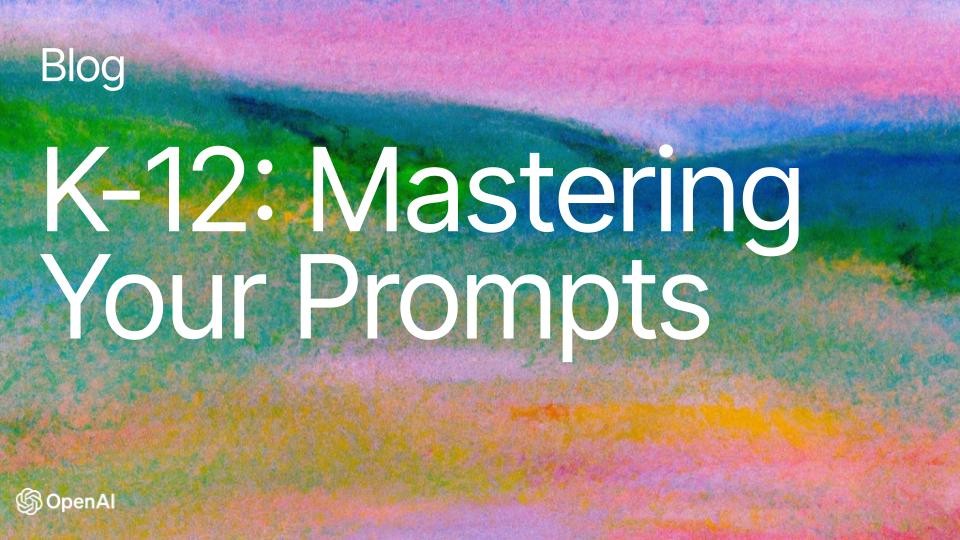
# K-12 Education
# Foundational AI Literacy
Strategies for getting better results in ChatGPT

Kirk Gulezian
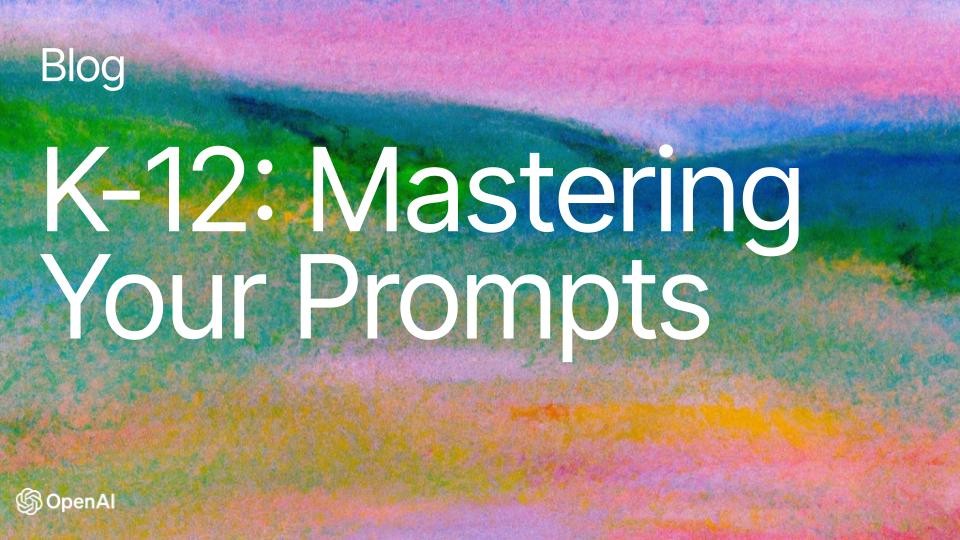
Six strategies for getting better results in ChatGPT
Asking clear and thoughtful questions helps ChatGPT give useful answers. When we give context (like grade level, learning needs, or goals), we help the tool support all kinds of learners. The clearer you are, the more helpful the response. That’s what we call “prompting.” This blog will show you how to ask great questions, so you can save time and get more useful answers from ChatGPT.
1. Write clear instructions
The clearer your instructions, the better ChatGPT can help. If a response is too long, ask for a shorter version. If it feels too basic, ask for a more detailed or expert-level explanation. If the format isn’t right, show an example of what you’re looking for.
You can also share the reading level, language needs, or accessibility supports your students may need. For example:
- “Use simple vocabulary for English learners"
- “Add visuals and examples”
- “Provide steps with check-boxes for executive-function support”
2. Provide reference text
If you want ChatGPT to respond in a specific voice or style, try providing a sample—like a paragraph you’ve written or an excerpt from something you like—and say “match this tone.” This helps ChatGPT mirror the tone, structure, and phrasing more accurately in its reply.
3. Split complex tasks into simpler subtasks
Complex tasks tend to have higher error rates than simpler tasks. If a task feels too complicated, try splitting it into smaller, easier steps. ChatGPT is more accurate when it can focus on one part of the job at a time.
4. Give the model time to "think"
If asked to multiply 17 by 28, you might not know it instantly, but can still work it out with time. ChatGPT can give better answers when it’s allowed to think step-by-step. If you’re asking a complex question—especially one that involves reasoning or multiple parts—try asking it to explain its thinking first. This helps ChatGPT slow down and be more accurate.
5. Upload external materials
You can upload or paste in your existing materials—like lesson plans, student handouts, meeting notes, or newsletters—and ChatGPT will use them to give better, more tailored responses.
You’ve already done the hard work. ChatGPT can help you build on it with summaries, new ideas, or edits that fit your goals.
6. Test prompts with a broader sample
If you’re fine-tuning a prompt—for example, to give better feedback or generate lesson content—try testing it with a few different inputs. A prompt might work well for one question or task, but not for others.
Elevating Your Prompts: From “Okay” to “Great”
Example 1: Requesting lesson plan ideas
🔴 Okay Prompt: "Give me some ideas for a history lesson."
→ Why it's just okay: It gets a response, but it's broad so the output may feel generic and not tied to your curriculum or students.
🟡 Good Prompt: "Give me ideas for a high school world history lesson about Ancient Egypt. Include interactive activities."
→ Why it's good: Adds topic + grade level + activity type so results are more relevant and engaging.
🟢 Great Prompt: "Create a structured 50-minute high school world history lesson on Ancient Egypt aligned to California History Social Science Standard 6.2 (Students analyze the geographic, political, economic, religious, and social structures of Ancient Egypt), with emphasis on geography and the role of the Nile River in shaping Egyptian civilization.
Include:
- Clear student-friendly objective
- Materials list
- Time-stamped agenda with specific teacher + student actions
- Quick prior-knowledge warm-up
- Primary source or artifact activity with visual support and simple guiding questions
- Partner or small-group task
- Exit ticket aligned to the objective
Format as a simple table, then ask me 2 follow-up questions to customize."
→ Why it's great: This prompt is designed to produce a lesson that supports all learners. It clearly defines the structure, timing, and instructional components needed for planning, while also emphasizing accessibility and engagement strategies for students who may struggle with reading, comprehension, or focus. By asking for specific teacher and student actions, visible scaffolds, and a simple table format, the prompt ensures the lesson will be easy to implement, aligned to learning goals, and inclusive for diverse learners. The final step invites personalization, making the lesson adaptable to different classrooms and teaching styles.
Example 2: Summarizing a news article or lesson resource
🔴 Okay Prompt: "Summarize this article."
→ Why it's just okay: The request is vague, so ChatGPT might give a summary that’s too general or not tailored to your students’ needs.
🟡 Good Prompt: "Summarize this article about ocean pollution for middle school students."
→ Why it's good: It includes the topic and audience, helping adjust reading level and relevance.
🟢 Great Prompt: "Summarize this article on ocean pollution for a 6th-grade science class. Provide:
- a three-sentence summary in student-friendly language
- three key facts in bullets
- one real-world example students would recognize
- a short vocabulary list (max five terms)
- one extension question and one guided support prompt (like a sentence starter)"
→ Why it's great: This prompt is detailed, specifies the audience and subject, and gives clear instructions on tone and content. That leads to a summary that’s focused, age-appropriate, and ready to use in the classroom.
Example 3: Quiz creation
🔴 Okay Prompt: "Make a quiz on fractions."
→ Why it's just okay: It’s too vague. ChatGPT might create questions that are too easy, too hard, or not aligned with what you’re teaching.
🟡 Good Prompt: "Create a 5-question quiz on adding and subtracting fractions for 5th grade students."
→ Why it's good: This prompt includes the topic, grade level, and number of questions, helping ChatGPT generate a more targeted and level-appropriate assessment.
🟢 Great Prompt: "Create a five-question multiple-choice quiz for 5th-grade students on adding and subtracting fractions with unlike denominators. Include:
- 1 real-world word problem (use everyday, culturally neutral examples like snacks, time, or games)
- 1 problem that includes a visual fraction model or number line
- 1 challenge question for students ready for more rigor
- 1 scaffolded question with step-by-step hints for learners who benefit from guided support
- 1 “explain your thinking” item with a sentence starter for students who need help structuring responses
Also include:
- an answer key with short student-friendly explanations
- optional manipulatives (ASCII fraction bars or circles) to support concrete learners
- language support: define key terms like denominator and equivalent"
→ Why it's great: This prompt is strong because it clearly defines the grade level and skill, then naturally supports different learners by including visual models, a challenge item, and a scaffolded, step-by-step question. It keeps examples relatable and neutral, offers sentence starters and vocabulary support, and requests student-friendly explanations so all learners can access the content.
Example 4: Creating a staff meeting agenda
🔴 Okay Prompt: "Create an agenda for next week’s staff meeting."
→ Why it's just okay: It doesn’t include any context or priorities, so the agenda might be generic or miss key school needs.
🟡 Good Prompt: "Create an agenda for our weekly school staff meeting that includes updates on attendance trends, upcoming events, and reminders about progress reports."
→ Why it's good: It includes specific topics, helping ChatGPT create a more organized and relevant meeting outline.
🟢 Great Prompt: "Create a structured agenda for a weekly K-8 staff meeting. Include time blocks for community celebrations, academic and behavior data review, instructional focus updates, planning for an upcoming family engagement event, staff wellness reminders, and open Q&A. Suggest approximate time allocations for each section, and label opportunities for staff voice and collaboration. Keep the tone positive, welcoming, and action-oriented."
→ Why it's great: This prompt gives ChatGPT a clear purpose and specific priorities, while still leaving room for the tool to design a thoughtful, well-organized agenda. It reflects the real rhythm of a school meeting, balances instructional focus with community culture, and encourages shared staff voice. By guiding tone and time structure without scripting every detail, it helps generate an agenda that feels supportive, efficient, and aligned to the needs of a K–8 school team.
Example 5: Writing a school administrative report
🔴 Okay Prompt: "Write a quarterly report."
→ Why it's just okay: It’s too vague—ChatGPT won’t know what to focus on, who the report is for, or what decisions it should support.
🟡 Good Prompt: "Write a quarterly report for school leadership that includes key updates on attendance, staffing, and school-wide initiatives.”
→ Why it's good: It gives a clear purpose and outlines specific focus areas, making the response more useful and relevant to a school setting.
🟢 Great Prompt: "Help me prepare a quarterly report for district leadership. First, draft a clean report skeleton with section headers and short guiding questions or placeholders under each section. Do not fill in any data yet. The sections should cover: attendance and chronic absenteeism trends, staffing updates and professional development efforts, progress on academic and SEL initiatives, family and community engagement, and resource needs or next steps.
After you share the outline, ask me for the information you need in order to fill each section accurately. We'll build the report together, step by step.
Keep the tone professional, strengths-focused toward students and families, and aligned with K–12 reporting norms."
→ Why it's great: This prompt helps you work with ChatGPT the same way you would collaborate with a colleague. Instead of guessing or filling in information, the model builds a clear report framework and then asks you targeted questions to complete each section accurately. This protects against incorrect details, keeps you in control of the content, and gives you a structured, efficient path to a polished quarterly report. It supports thoughtful planning, saves time, and ensures the final product reflects your school’s real progress and priorities.
Example 6: Preparing for a parent-teacher conference
🔴 Okay Prompt: "Help me get ready for a parent-teacher conference."
→ Why it's just okay: It’s unclear what grade, student, or goals the teacher has—ChatGPT might offer generic suggestions that aren’t specific or actionable.
🟡 Good Prompt: "Help me prepare for a parent-teacher conference for a 3rd grade student who’s struggling with reading and focus in class.”
→ Why it's good: It gives grade level, context, and specific concerns—allowing ChatGPT to offer relevant talking points and strategies.
🟢 Great Prompt: "I am preparing for a parent-teacher conference for a 3rd-grade student in my class. I already have detailed notes and observations, and I’d like your help turning them into a clear, warm, and strengths-based script I can use during the meeting. I will attach my notes on this student to this chat [attach notes], and I’d like you to organize them into a supportive conference flow that includes:
- a positive and personal opening that reflects the student’s strengths and personality
- my observations about progress in reading fluency, stamina, and comprehension
- two specific examples that show growth and two examples that highlight current challenges
- clear, compassionate language that explains our classroom strategies already in place
- suggestions for simple, realistic at-home practice ideas that match what the family has shared about their routines and capacity
- one inviting question I can ask the family to learn more about what they are seeing at home or what goals they have for their child
Do not make up any information. Wait for me to paste my notes and then help me structure the conversation in a warm, collaborative, and family-friendly tone.
→ Why it's great: This prompt works because the teacher is still bringing their professional expertise, classroom knowledge, and real observations about the student - ChatGPT is simply helping organize and phrase those details in a clear, empathetic, and family-friendly way. Instead of making assumptions or inventing information, the model becomes a partner in communication.
Sign in or Join the community

Create an account
24
Comments (22)
Popular